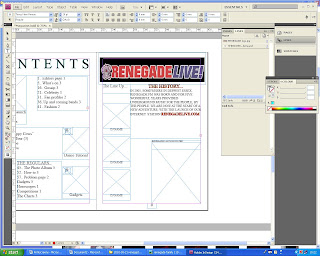
I have inserted the edited image of the Renegade logo and resized it to fit across the top of the first page. I have also inserted a paragraph of the companys history and used an effect on "THE HISTORY" and the company website RENEGADELIVE.COM.
 I have inserted the star I created and added the up and coming events and added the same effect as the webiste and paragraph title to this.
I have inserted the star I created and added the up and coming events and added the same effect as the webiste and paragraph title to this. I have added images and repositioned where they were going in the draft copy. Originally I had both parts of the leaflet but I deleted the other side of it which was on the right side because the space could have been used for better photographs. I have used the Place tool to add the photographs then uses the tool bar at the top of the software to edit the rotation of the images.
I have added images and repositioned where they were going in the draft copy. Originally I had both parts of the leaflet but I deleted the other side of it which was on the right side because the space could have been used for better photographs. I have used the Place tool to add the photographs then uses the tool bar at the top of the software to edit the rotation of the images. I have inserted the interview questions into the textbox which was present in the draft.
I have inserted the interview questions into the textbox which was present in the draft.
I have added the fan effect image because the draft version of the magazine was too plain for the final version. This image adds to the visuals of the magazine.

I have now edited the text around the image so the text and image are not overlapping.

The assessment feedback sheet suggested I put the text into columns and reduce the size. I have also added more images to this page to show the DJ who is being interviewed and images from the event to show the atmosphere.
 Because the text had been made smaller and put into coloumns to match the conventions of a magazine, more space was created. To fill this gap I have added the other interview questions.
Because the text had been made smaller and put into coloumns to match the conventions of a magazine, more space was created. To fill this gap I have added the other interview questions. Before my magazine is finalised, I need to ensure that the page numbers are correct because on the printscreens above the page numbers do not match the ones on the contents listing for the feature article.
No comments:
Post a Comment