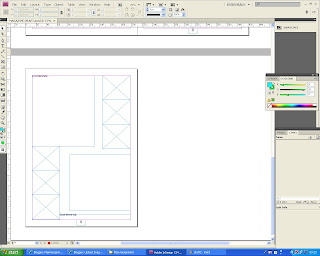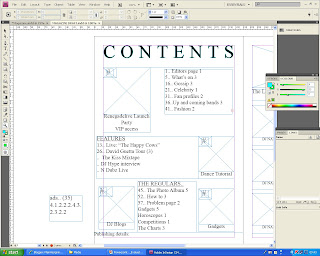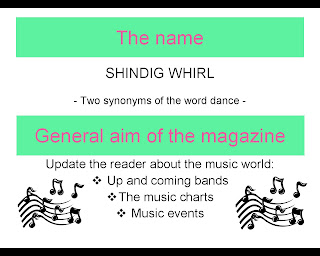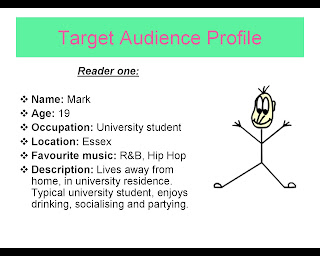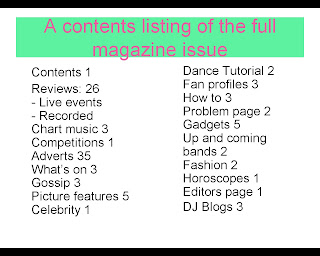Sourced font website using the search engine Google: http://www.urbanfonts.com/fonts/Candles.htm
Sourced font website using the search engine Google: http://www.urbanfonts.com/fonts/Candles.htm 
I printscreened the page into Paint and selected the size font I wanted and copied that into a new page on Paint and edited.

I then used the eraser tool to delete the flicks of the text.

I have now transfered the edited image into Adobe Photoshop and unlocked the layer to enable me to edit the layer.

Next, I sourced "Whirl" from http://www.urbanfonts.com/ and opened it in Adobe Photoshop and unlocked the layer.

I have used the magic wand to select the white background then used the select inverse tool and delete. I also changed the colour of the text using the fill tool to make it more visible.

With the original image a segment of the "W" was missing so i have used the select tool and selected the curved section of the "l", I then created a new layer and inserted the segment of the "l". I then rotated the segement and moved it to over the gap of the "W", I then zoomed into the curve of the "W" and moved the new layer to a better position on the gap, I then selected the eraser tool and deleted the sections of the curve to improve the fit, next I used a small brush to fill in the missing gaps to make the "W" smoother.
This is the completed "W".

I then moved the "Whirl" image on the "SHINDIG" image and increased the canvas size to fit the image better. I then moved both layers to the centre of the canvas and positioned the "Whirl" layer on top of the "SHINDIG" layer to a position I thought looked the best.

I then created a layer mask on the "Whirl" layer and zoomed into the images. I then selected the layer mask and used the brush tool to delete sections of the writing to give the appearence that the two images are intertwined.

This is the final intertwined version. I decided it would look better with the "Whirl" text being the darker colour to make it stand out more, especially because it is thinner stroke. I then used the fill tool to experiment with the colouring of the text.

In the above image, I have copied the "SHINDIG" layer so I could experiement with the colour schemes, the top "SHINDIG" uses a random colour scheme in which I experimented with the colour swatches to get different colours, however thinking back to the proposal, I had selected various colours which would be my main colour scheme within the magazine so for the bottom "SHINDIG" I used the main colours. There were not enough colours to fill all of the letters so I used contrasting colours, some of which were from the top "SHINDIG" to fill the remaining letters.

I decided on using the second "SHINDIG" because it fit in with the proposal. I then flatterned the image and placed into Adobe InDesign.